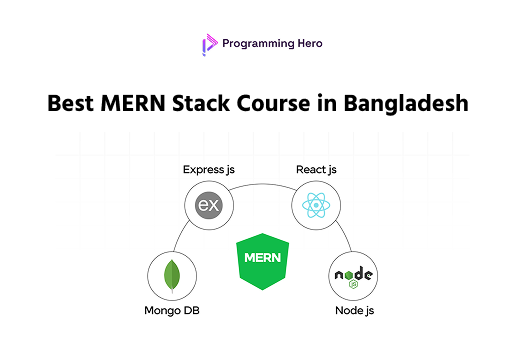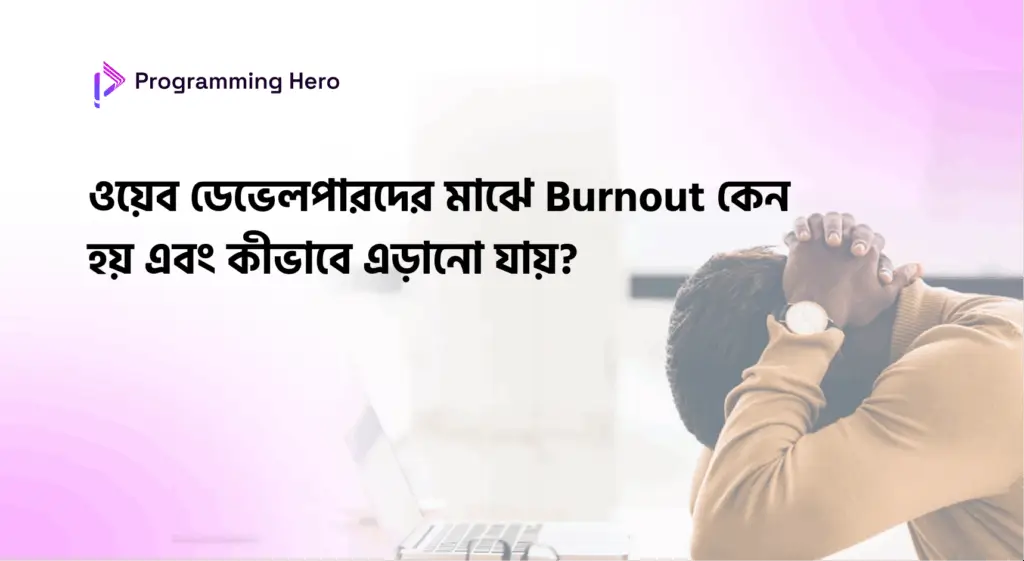Next.js 16 Updates marks a major step forward for modern web development, introducing improved caching, faster builds, and deeper React integration.
আসলে Next.js 16 একটা বড় milestone কারণ এটা শুধু performance না, architecture লেভেলেও অনেক পরিবর্তন এনেছে।

Turbopack এখন stable, React Compiler support এসেছে, আর caching system পুরো নতুনভাবে সাজানো হয়েছে যেন developer experience আরও smooth হয়।
Key Highlights of the Next.js 16 Updates
Let’s quickly summarize the biggest features before diving deeper.
এই version-এ সবচেয়ে notable update হলো Cache Components, Next.js DevTools MCP, Proxy.ts, আর React 19.2 integration।
পাশাপাশি Turbopack এখন default bundler, যেটা build speed ৫-১০ গুণ বাড়িয়ে দিয়েছে। নিচে আমরা প্রতিটা feature একে একে detail-এ দেখব।
Cache Components: A New Caching Model
Next.js 16 Updates introduces Cache Components powered by Partial Prerendering (PPR) and “use cache”.
আগে Next.js-এর caching ছিল বেশ implicit এখন সেটা explicitly controllable হয়েছে।
মানে আপনি চাইলে প্রতিটা component-এর জন্য আলাদা caching behavior define করতে পারেন।
এই নতুন use cache directive-এর মাধ্যমে page, layout, এমনকি API route-এর result পর্যন্ত cache করা যায়। এর ফলে performance অনেক বেশি predictable হয়, especially dynamic page-গুলার ক্ষেত্রে।
Next.js DevTools MCP: AI-Assisted Debugging
The new DevTools MCP integrates AI debugging with contextual understanding of your app.
এখন Next.js DevTools-এর ভেতরে Model Context Protocol (MCP) এসেছে, যার মানে আপনার AI assistant (যেমন ChatGPT বা অন্য tools) সরাসরি project context বুঝতে পারবে।
Browser log, server log, error trace সব এক জায়গায় দেখা যাবে। ফলে debugging এখন শুধু fast না, অনেকটা AI-driven হয়ে গেছে।
proxy.ts: A Clearer Network Boundary
middleware.ts is replaced with proxy.ts to make network interception more explicit.
আগে আমরা middleware.ts ব্যবহার করতাম request intercept করার জন্য, এখন সেটা rename হয়ে হয়েছে proxy.ts।
এটার উদ্দেশ্য হলো network boundary-টা clear করা – মানে কোন request কোথায় handle হচ্ছে সেটা সহজে বোঝা যায়।
Example:
export default function proxy(request: NextRequest) {
return NextResponse.redirect(new URL('/home', request.url));
}Middleware future-এ deprecated হয়ে যাবে, তাই proxy.ts ব্যবহার করা এখনই শুরু করাই ভালো।
Turbopack (Stable) and Build Performance
Turbopack is now stable and the default bundler, offering up to 10x faster refresh.
এটি এখন Next.js-এর default bundler এটা পুরনো webpack-এর জায়গায় এসেছে। এর সুবিধা হলো:
- Build time অনেক কমে যায়
- Hot reload প্রায় instant
- বড় project-এও consistent speed পাওয়া যায়
আর filesystem caching feature-টা (যেটা এখন beta) enable করলে restart করলেও আগের build data save থাকে যেটা development-এ massive time save করে।
React Compiler Support (Stable)
Next.js 16 includes built-in support for the React Compiler for automatic memoization.
React Compiler automatically আপনার component-গুলোকে memoize করে ফেলে মানে re-render কম হয়, performance বাড়ে।
আগে manual ভাবে React.memo() ব্যবহার করতে হতো, এখন সেটা automatic! এই feature enable করতে চাইলে config-এ reactCompiler: true দিতে হবে।
Enhanced Routing and Navigation
Next.js 16 optimizes routing with layout deduplication and incremental prefetching.
আগে prefetch-এর সময় এক layout একাধিকবার load হতো এখন সেটা একবারই load হবে। এই layout deduplication-এর ফলে network size কমে যায় আর page transition অনেক smooth হয়।
আর নতুন incremental prefetching-এর মাধ্যমে শুধুমাত্র uncached অংশটাই prefetch হয়, যেটা speed বাড়ায় এবং unnecessary request কমায়।
Improved Caching APIs: revalidateTag(), updateTag(), and refresh()
New caching APIs provide explicit control with SWR and instant refresh capabilities.
আগে revalidateTag() শুধু একটাই argument নিত, এখন দ্বিতীয় argument হিসেবে cacheLife profile দিতে হয়।
উদাহরণ:
revalidateTag('blog-posts', 'max');এতে stale-while-revalidate (SWR) behavior পাওয়া যায়।
আর updateTag() API এসেছে, যেটা server action-এর মধ্যে cache expire করে সাথে সাথেই fresh data show করতে পারে — একদম real-time user feedbackের জন্য।
React 19.2 Integration
Next.js 16 ships with React 19.2 features like View Transitions and useEffectEvent.
React 19.2-এর সাথে View Transition এখন অনেক native feel দেয় navigation-এ। useEffectEvent() effect logic-কে reusable করে তোলে।
আর <Activity> component background UI render-এর নতুন system হিসেবে কাজ করে state ধরে রেখে hidden rendering possible করে।
Breaking Changes and Migration Guide
Next.js 16 removes deprecated features and raises Node.js requirements.
Node 18 এখন আর supported না কমপক্ষে Node 20.9+ দরকার হবে। middleware.ts, AMP, next lint এসব feature এখন পুরোপুরি remove হয়ে গেছে।
Migration-এর জন্য Next.js official codemod command ব্যবহার করা সবচেয়ে safe:
npx @next/codemod@canary upgrade latestFinal Thoughts
Next.js 16 Updates is not just a version bump it’s a foundation shift toward smarter caching, faster builds, and AI-assisted workflows.
এই release-টা প্রমাণ করে যে Next.js এখন শুধু “framework” না এটা একটা full-stack ecosystem হয়ে উঠছে।
Cache Components, Turbopack, DevTools MCP সব মিলিয়ে developer experience আরও futuristic হয়ে গেছে। যারা Next.js 13-15 থেকে upgrade করতে চাচ্ছেন, তাদের জন্য এটা একটা perfect time, কারণ performance jump টা সত্যিই চোখে পড়ার মতো।
How to Upgrade to Next.js 16
Upgrading to Next.js 16 is simple and mostly automated. You can use the official codemod tool or do it manually with just a few commands.
Next.js 16-এ upgrade করা আসলে খুব সহজ একদম command line দিয়েই করা যায়।
Vercel টিম officially একটা automated migration tool দিয়েছে, যার নাম Next.js Codemod, যেটা automatically পুরোনো config, middleware, আর deprecated API গুলো update করে দেয়।
Option 1: Use the Automated Upgrade CLI
This is the recommended method it automatically handles most migrations and config updates.
তুমি চাইলে নিচের command-টা চালালেই Next.js 16 এ upgrade হয়ে যাবে:
npx @next/codemod@canary upgrade latestএই command-টা যা করবে:
- তোমার project এর
package.jsonupdate করবে - Deprecated config (যেমন
middleware.ts) identify করবে - নতুন recommended flags (যেমন
cacheComponents) apply করবে - আর necessary migration steps suggest করবে
যদি কোডমড কোথাও মাইগ্রেশন করতে না পারে, terminal-এ clear warning দেখাবে যেটা follow করলেই বাকি manually fix করা যায়।
Option 2: Manual Upgrade (For Custom Projects)
If your project has custom webpack or complex setup, you can manually upgrade using npm or yarn.
কিছু project-এ অনেক custom configuration থাকে যেমন webpack plugins, special server setup ইত্যাদি।
সেই ক্ষেত্রে নিচের মতো manually upgrade করাই best practice.
npm install next@latest react@latest react-dom@latestঅথবা yarn ব্যবহার করলে:
yarn add next@latest react@latest react-dom@latestএর পর project run করে দেখো:
npm run devযদি কোনো warning আসে বিশেষ করে middleware.ts, revalidateTag(), বা async param সম্পর্কিত তাহলে migration guide এ দেখে ধাপে ধাপে ঠিক করে নাও।
Bonus: Start a Fresh Next.js 16 Updates Project
You can also start clean with a brand new Next.js 16 app.
অনেক সময় পুরনো কোডে ঝামেলা থাকলে একদম fresh শুরু করাই ভালো।
নিচের command দিয়ে নতুন project বানাতে পারো, যেটা default ভাবে Next.js 16, Turbopack, Tailwind CSS, আর TypeScript support নিয়ে আসে:
npx create-next-app@latestএই template-এ App Router already configured থাকে মানে তুমি সাথে সাথে নতুন features যেমন Cache Components, React Compiler, আর Proxy.ts ব্যবহার শুরু করতে পারবে।
Summary
Next.js 16 Updates is more than just an update it’s a major leap forward in how React applications are built and optimized.
With the introduction of Cache Components, React Compiler, Proxy.ts, and Turbopack by default, developers can now experience faster builds, smarter caching, and cleaner code without extra configuration.
Upgrading is straightforward just run the codemod command or manually install the latest version of Next.js, React, and React DOM.
Once you migrate, you’ll instantly notice improved runtime performance, faster refresh speeds, and simpler routing behavior.
In short, Next.js 16 Updates brings the future of React development to your fingertips smarter, faster, and more stable than ever before.
If you haven’t upgraded yet, now is the perfect time to embrace the next generation of web development.