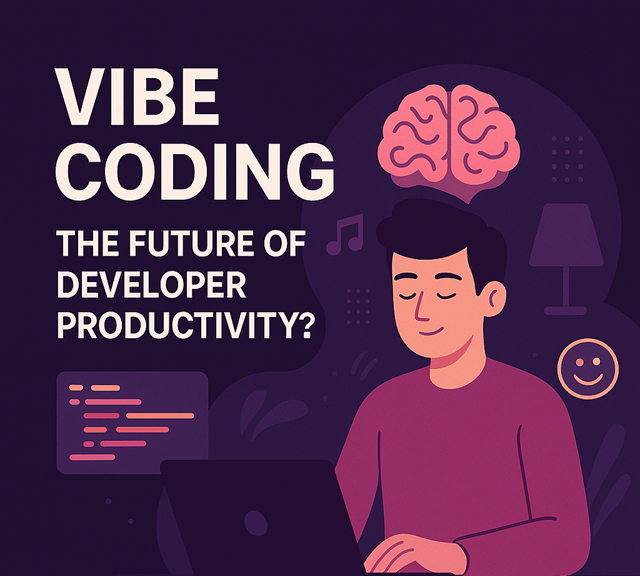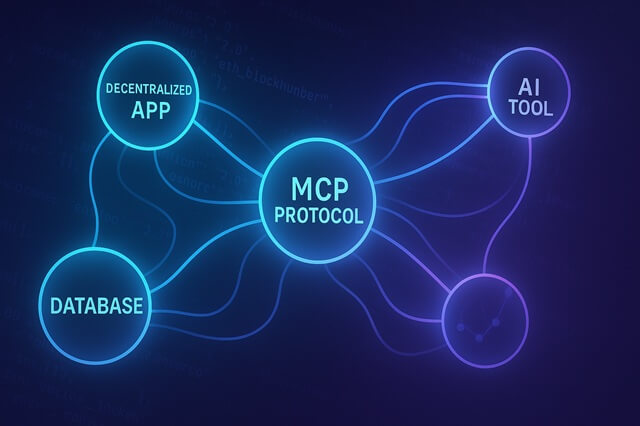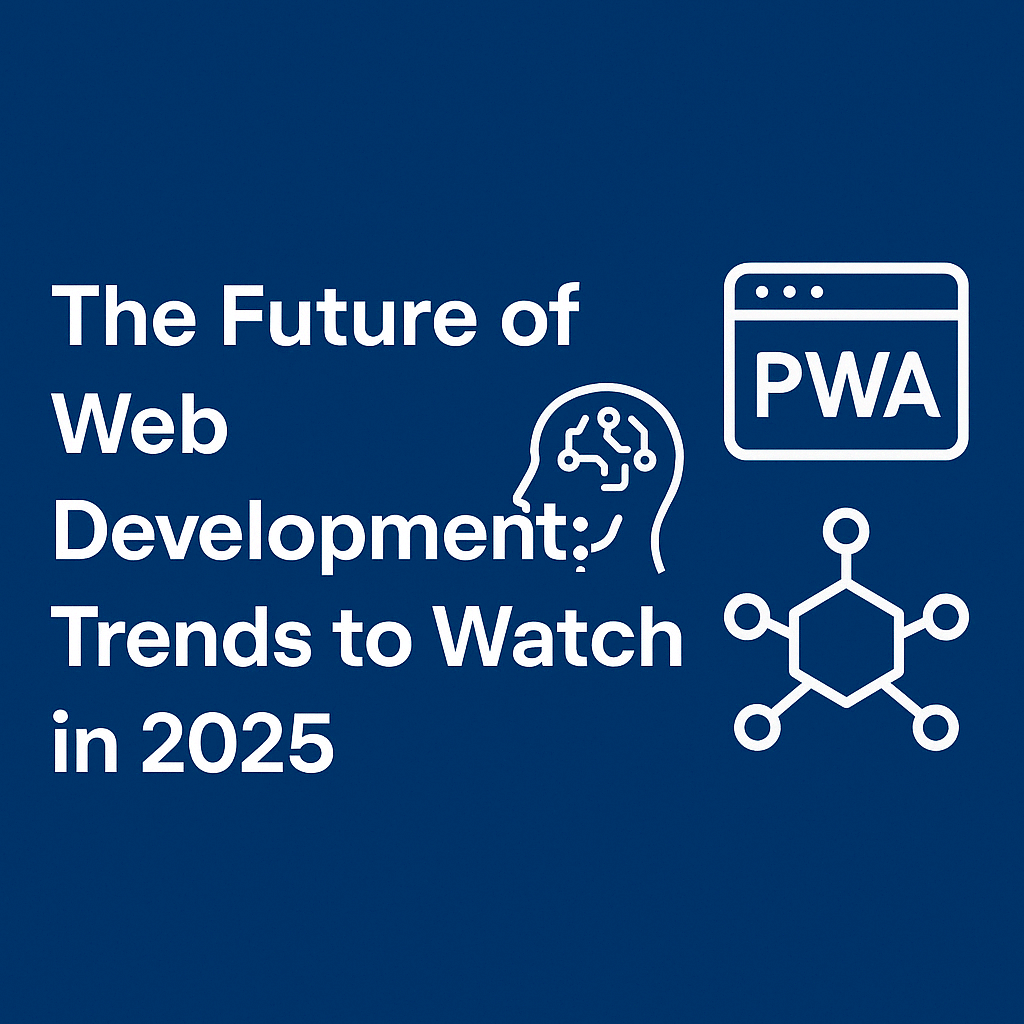Have you ever clicked a button on a website and seen the content change instantly? Or filled out a form that responds as you type? Behind all that magic is a powerful concept called the DOM — the Document Object Model.
What Exactly is the DOM?
The DOM, or Document Object Model, is a tree-like structure that represents the content of a web page in a way that programming languages like JavaScript can interact with.
Think of it as a live map of your HTML document — where every tag, attribute, and text becomes an object that JavaScript can access, modify, or delete in real-time.
So instead of seeing your web page as static code, the browser translates it into a dynamic model that your scripts can manipulate freely.
Why the DOM Matters
The DOM is the foundation of interactivity on the web. Without it, your HTML would just sit there — pretty but powerless. With the DOM, your page becomes:
- Interactive: Responds to user clicks, typing, scrolling, etc.
- Dynamic: Changes content without reloading the page
- Smart: Reacts to real-time events and logic
A Quick Look at the DOM Tree
When the browser reads your HTML, it builds a hierarchical model like a family tree:
- The
<html>element is the root. - Inside it, you have
<head>and<body>. - Each nested element — like
<h1>,<p>, or<div>— becomes a node connected to its parent.
This tree structure allows you to navigate and control every part of the page.
How JavaScript Connects to the DOM
JavaScript gives you powerful tools to access and manipulate these nodes:
document.getElementById("title");
document.querySelector(".btn");
document.querySelectorAll("p");
These methods allow you to select elements on the page and interact with them.
For example:
<p id="message">Hello!</p>
const msg = document.getElementById("message");
msg.innerText = "Welcome to the DOM!";
Here, you’re telling JavaScript: “Find the element with the ID message, and update its text.”
With the DOM, you’re not just reading the page — you’re rewriting it on the fly. You can:
- Change text with
innerText - Inject HTML with
innerHTML - Style elements using
element.style - Create and insert new elements
- Remove anything from the page
Want to add a new item to a list? Here’s how:
const li = document.createElement("li");
li.innerText = "New item";
document.querySelector("ul").appendChild(li);
And just like that, the page updates — no reload required.
Listening to the User: DOM Events
One of the DOM’s most powerful features is its event system. You can set up listeners to react to user actions:
document.querySelector("button").addEventListener("click", () => {
alert("Button was clicked!");
});
Clicking, typing, hovering, resizing — you name it — the DOM can respond in real-time.