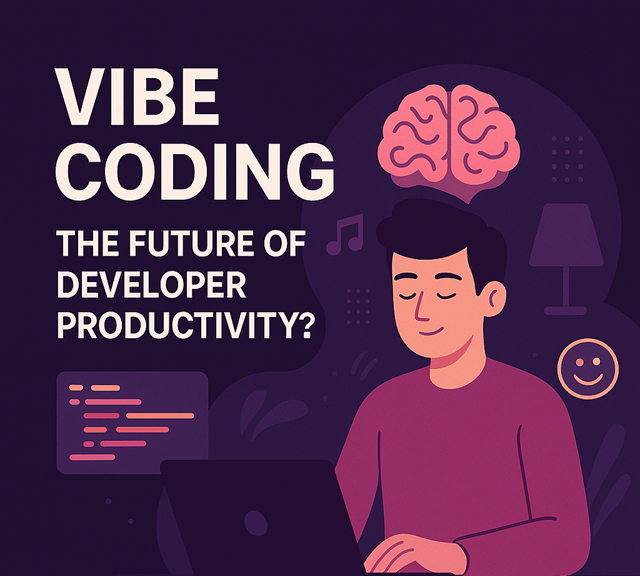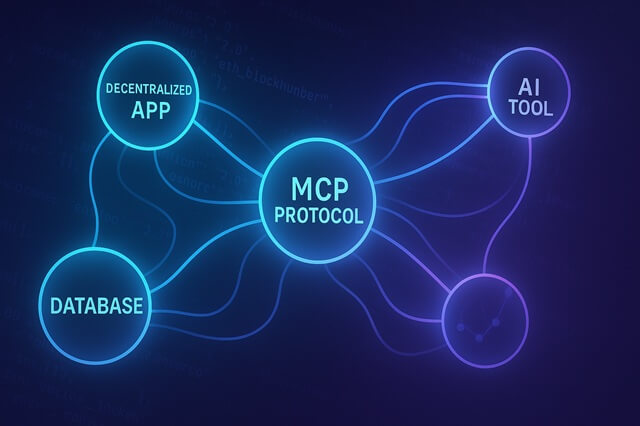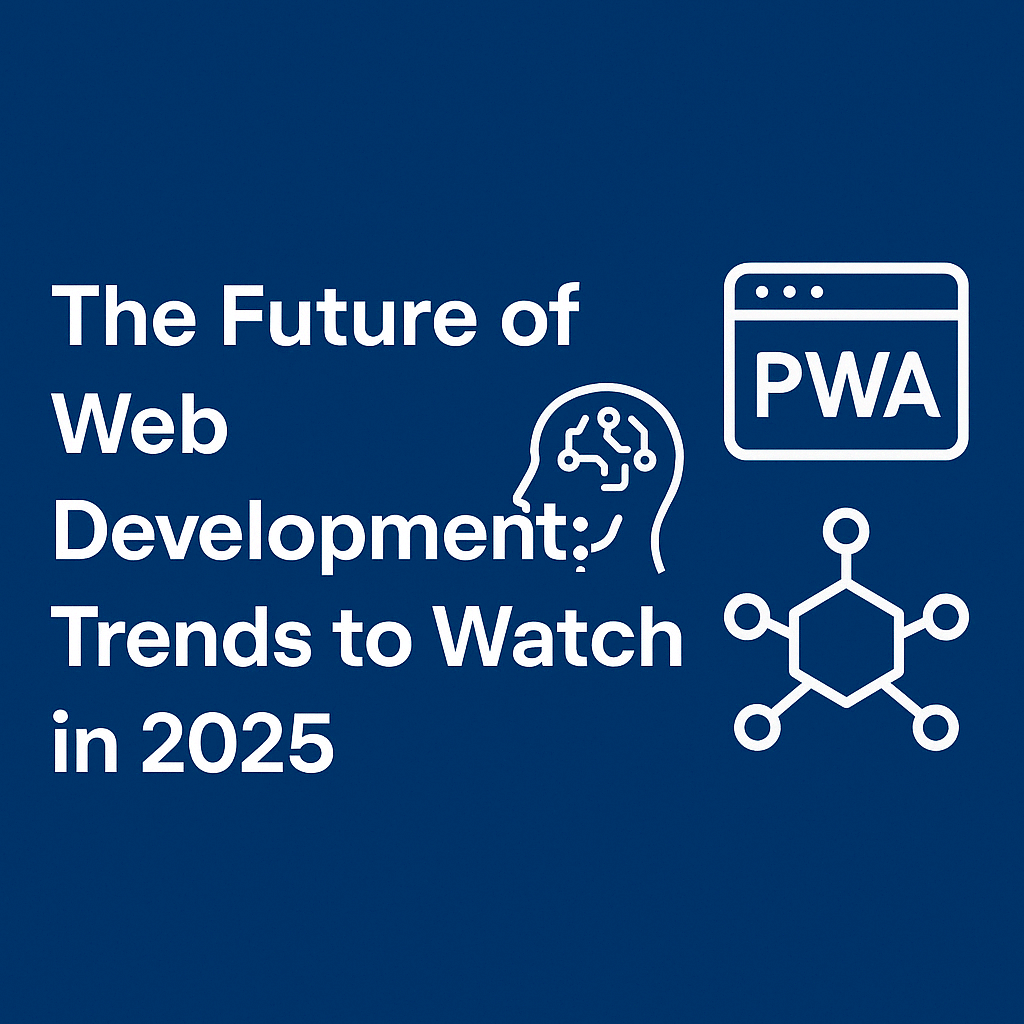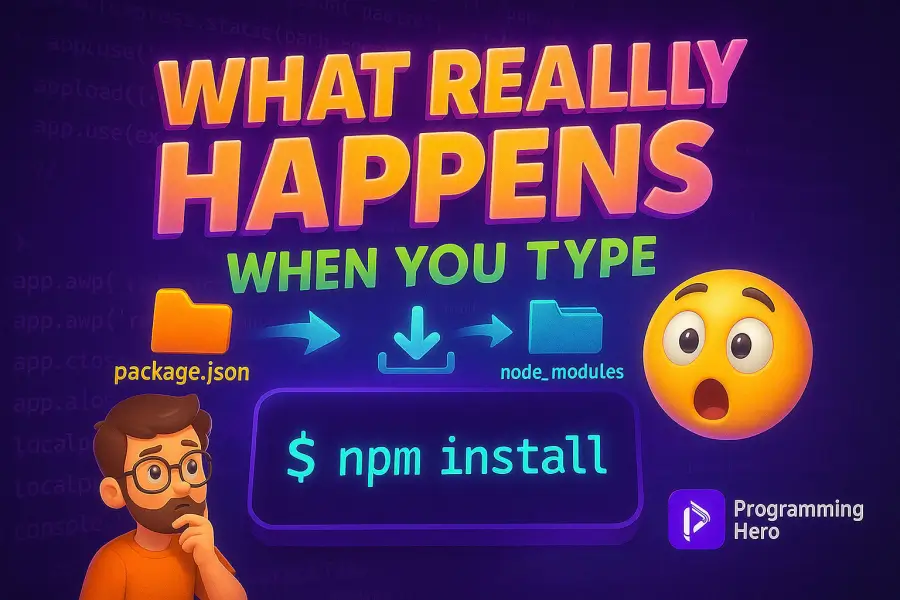Web development is evolving at lightning speed, and AI agents are leading the charge. These intelligent tools are transforming how we create, debug, and optimize web applications—making developers more efficient and creative than ever. From generating code to designing user interfaces, AI agents are becoming indispensable. In this post, we’ll explore how AI agents are reshaping web development, share practical examples, address concerns, predict their adoption in web apps, and provide actionable tips to learn and succeed with them. Ready to see how AI agents can supercharge your next project? Let’s dive in.
What Are AI Agents in Web Development?
AI agents are autonomous or semi-autonomous software powered by machine learning, natural language processing (NLP), and generative AI. Unlike traditional tools, they don’t just follow instructions—they learn from your workflow, adapt to your needs, and offer proactive solutions. In web development, AI agents assist with coding, testing, debugging, performance optimization, and even UI/UX design. They’re like a co-founder who never sleeps, helping you build better web apps faster.
How Are AI Agents Being Used in Web Development?
Let’s look at some real-world examples of AI agents in action.
- Code Generation for Faster Development
Suppose you’re building an e-commerce site using Next.js and need a product card component. Instead of coding from scratch, you use an AI agent like xAI’s Grok 3. You prompt, “Create a Next.js product card with image, title, price, and a ‘Buy Now’ button,” and it delivers: jsx
import styles from './ProductCard.module.css';
const ProductCard = ({ image, title, price }) => {
return (
<div className={styles.card}>
<img src={image} alt={title} className={styles.image} />
<h3 className={styles.title}>{title}</h3>
<p className={styles.price}>${price}</p>
<button className={styles.button}>Buy Now</button>
</div>
);
};
export default ProductCard;The AI also generates a CSS module with responsive styles, saving you hours. It might even suggest adding lazy loading for the image to improve performance—a tip you might’ve overlooked.Debugging and Testing Automation
On a recent project, my team struggled with a bug in a React app where a form submission failed silently on Safari. An AI agent analyzed the code, identified a browser-specific issue with event.preventDefault(), and proposed a polyfill. It also generated Jest unit tests for the form, like:
test('form submits with valid data', () => {
const handleSubmit = jest.fn();
render(<Form onSubmit={handleSubmit} />);
fireEvent.change(screen.getByLabelText(/email/i), { target: { value: 'test@example.com' } });
fireEvent.click(screen.getByText(/submit/i));
expect(handleSubmit).toHaveBeenCalled();
});- This slashed our debugging time by half and ensured our app was rock-solid across browsers.
- UI/UX Design and Optimization
AI agents aren’t just for code—they’re design wizards too. Tools like Uizard or AI-powered Figma plugins can generate wireframes from prompts like, “Design a clean dashboard for a fitness app.” On a recent client project, an AI agent analyzed user click patterns and recommended moving a CTA button higher on the page, increasing conversions by 12%. It also suggested a color contrast tweak to meet WCAG accessibility standards—something I’d missed.
Current Concerns with AI Agents in Web Development
Despite their promise, AI agents come with challenges we can’t ignore.
- Reliability and Errors: AI can mess up. I’ve seen an agent suggest a SQL query for a web app that ignored indexes, tanking performance. Blindly trusting AI without understanding its logic can lead to costly mistakes.
- Security and Privacy Risks: Many AI agents need access to your codebase, raising red flags. What if they expose API keys or introduce vulnerabilities? A 2024 study found 35% of developers using AI tools worried about data leaks. Always vet your tools and use secure environments.
- Over-Dependence: Relying too much on AI can dull your skills. Junior devs, especially, might lean on AI instead of learning fundamentals, which could hurt them long-term.
- Ethical and Job Concerns: There’s chatter about AI replacing developers. While AI handles repetitive tasks, it can’t replicate human creativity or strategic thinking—yet. Still, the fear of job displacement looms, especially in competitive markets.
Will AI Agents Be Standard in All Web Apps Soon?
AI agents are on a fast track to ubiquity. A 2024 Forrester report estimates that by 2028, 80% of web development teams will use AI-driven tools. Platforms like Vercel are already integrating AI for automated deployments, and WordPress plugins now use AI to optimize SEO in real-time. However, widespread adoption faces hurdles: cost (premium AI tools can be pricey), regulatory barriers in sectors like healthcare, and the need for better security standards.
I predict that by 2032, AI agents will be as common as APIs in web apps. They’ll handle routine tasks—think auto-scaling servers, optimizing images, or generating meta tags—freeing devs to focus on innovation. Smaller teams might lag due to budget constraints, but open-source AI tools will likely bridge that gap.
How to Learn AI Agents for Web Development
Getting started with AI agents is easier than you think. Here’s a roadmap:
- Experiment with Tools: Start with free or freemium options like GitHub Copilot, Replit AI, or xAI’s Grok 3 (available on grok.com with a free tier). They integrate with IDEs like VS Code and offer hands-on practice.
- Online Courses and Tutorials: Platforms like Pluralsight and Codecademy offer courses on AI in development. Search for “AI-Assisted Web Development” to find relevant content. YouTube channels like Fireship also have quick, actionable tutorials.
- Practice with Real Projects: Build a simple web app—like a blog or portfolio—and use an AI agent to assist. Ask it to generate components, write tests, or optimize your site’s load time. Learning by doing is key.
- Engage with Communities: Join discussions on X, Reddit’s r/webdev, or developer Discords. I’ve picked up countless tips from devs sharing their AI workflows—like using AI to automate repetitive CSS tweaks.
- Stay Curious: AI evolves fast. Follow blogs like CSS-Tricks, TechRadar, or xAI’s updates to stay on top of new tools and best practices.
How to Succeed with AI Agents in Web Development
To thrive with AI agents, you need strategy. Here’s how to stand out:
- Master Prompt Engineering: The better your prompts, the better AI’s output. Instead of “write a function,” try “write a JavaScript function to validate email addresses with regex, handling edge cases like missing @ symbols.” Specificity wins.
- Blend AI with Human Insight: Use AI for speed, but apply your judgment. I once had an AI suggest a bloated library for a feature—I swapped it for a lighter alternative, cutting load time by 20%.
- Focus on High-Value Skills: Let AI handle the grunt work (like boilerplate code) while you focus on architecture, user experience, and business logic. Clients value devs who solve big-picture problems.
- Build a Portfolio: Showcase AI-assisted projects on GitHub or a personal site. Highlight how AI helped you ship faster or improve quality—like using an AI agent to reduce bugs in a production app.
- Stay Ethical: Be transparent about using AI in your work. If you’re freelancing, let clients know AI speeds up delivery but doesn’t replace your expertise. Trust builds reputation.
The Future of AI in Web Development
Looking ahead, AI agents will get even smarter. Imagine agents that predict user behavior—suggesting features like dark mode before users ask—or auto-optimize your app for SEO based on Google’s latest algorithms. We might see AI agents collaborating in real-time, with one writing front-end code while another tunes the backend. In the Web3 space, AI agents could manage decentralized protocols, automating tasks like NFT minting or cross-chain data syncing.
Accessibility is another frontier. AI agents could democratize web development, letting non-coders build apps via voice commands. Picture a teacher saying, “Create a quiz app for my students,” and an AI delivers a functional site with gamified features—all in minutes.
Wrapping Up: Embrace the AI Revolution
AI agents are a game-changer for web development, blending efficiency with creativity in ways we’re only beginning to grasp. They’re not perfect—reliability, security, and ethical concerns need addressing—but their potential is undeniable. Whether you’re a solo dev or part of a team, learning to work with AI agents can set you apart in a crowded field.
Have you used AI agents in your web projects? What’s been your experience? Share your thoughts in the comments —I’d love to hear your stories.